🧰 Tools
Tools are convenient objects you can add to the scene that can allow you to add parts in a faster and procedural way.
You can find these tools in the “Tools” section of the Part Drawer at the bottom of the screen.
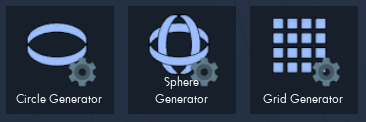
Tools are shown as red in the scene.
Selecting a tool in the scene will present their own options in the properties panel that allow you to configure their settings.
The settings are slightly different depending on which tool type is selected.
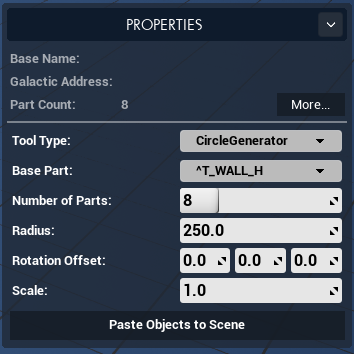
The Paste Objects to Scene button allows you to paste a copy of each base part represented by the tool into the scene, allowing you to further tweak individual base parts away from the tool. Tools are supported by the Export to NMS function, so pasting objects in this was is completely optional.
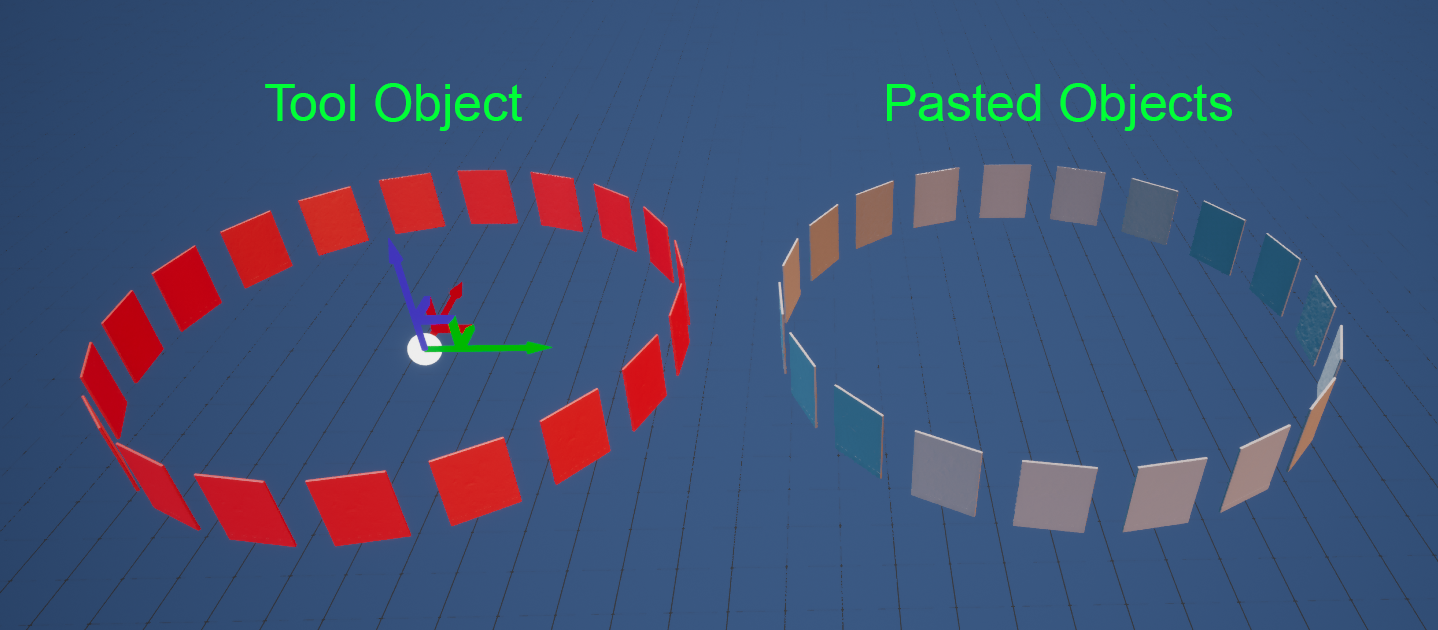
Here’s a few examples of what the tools can create.
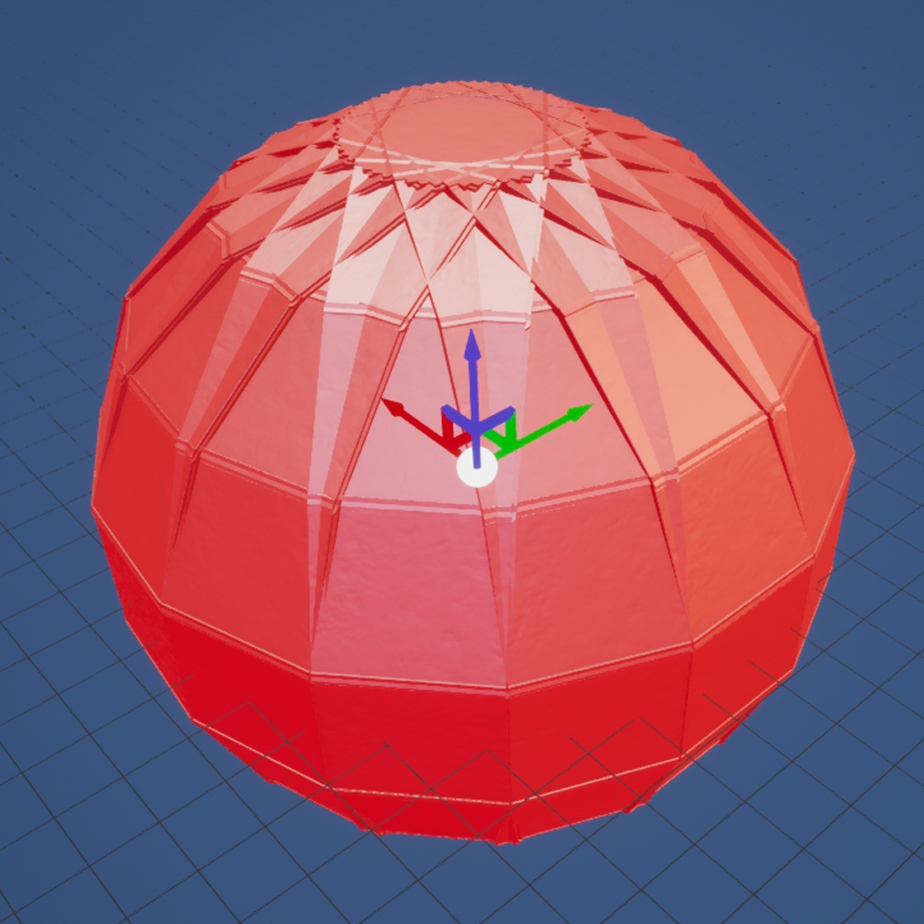
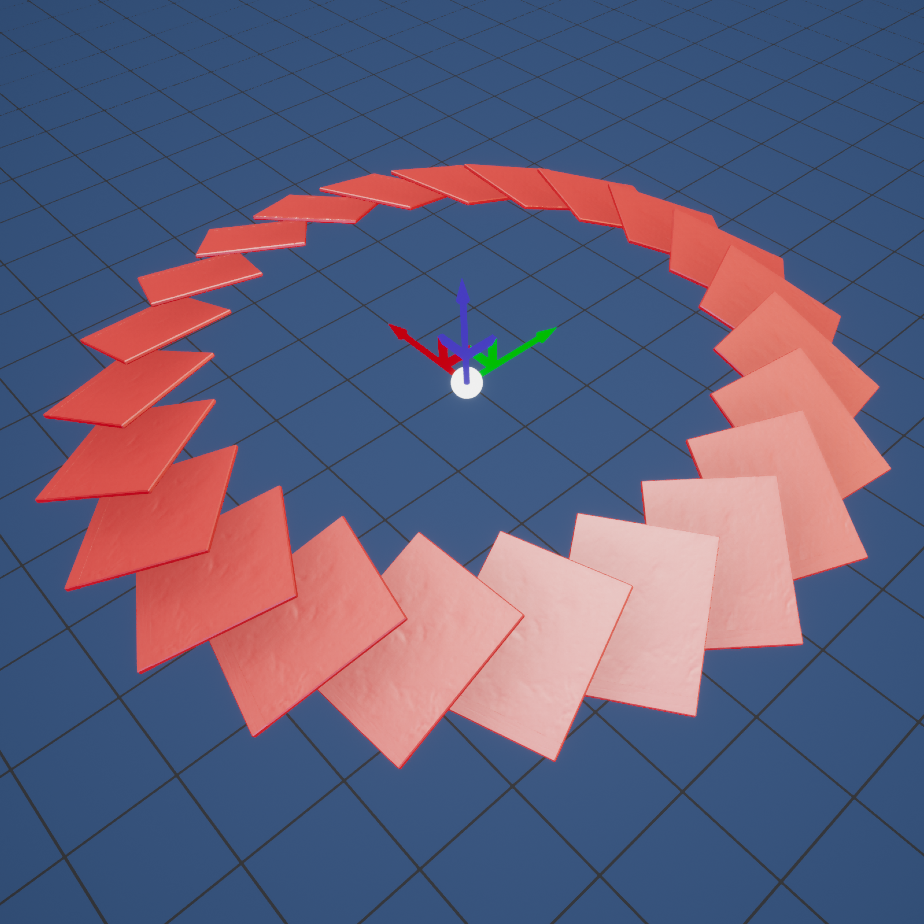
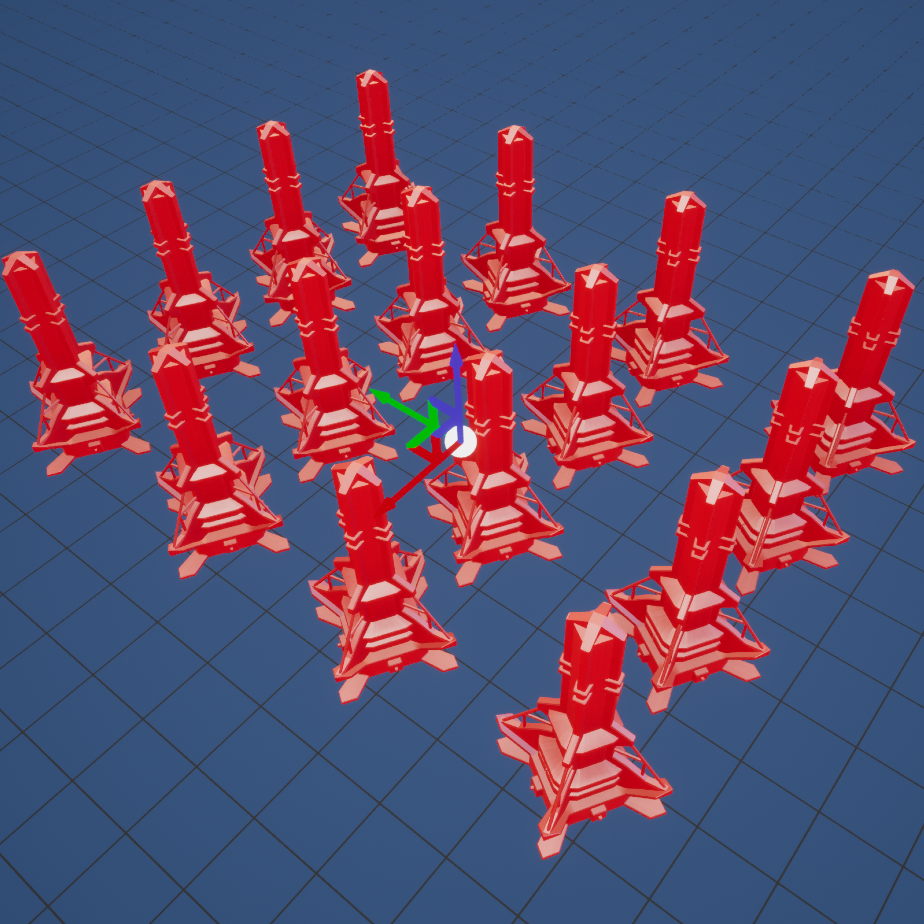
TIP: Tools can also be used in Prefabs and the Base Save system.
But remember that they will be lost when Importing/Exporting to the game!