🫰 Snapping
To place objects a bit easier and more natively to No Man’s Sky. I have implemented a similar part snapping system in this tool.
To activate the snapping system for a particular object, make sure you are in Translation mode.
Then with the selected object, click and drag the very center of the gizmo to activate the free-form movement.
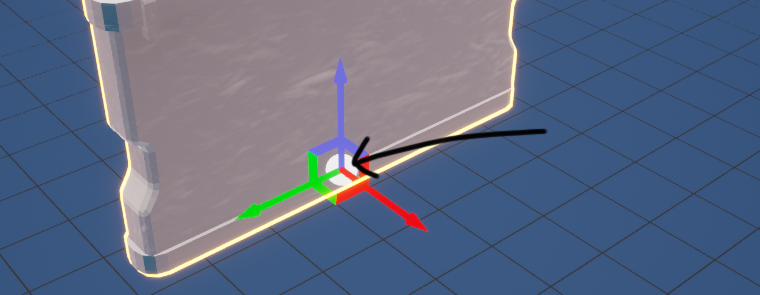
In this mode, a green silhouette will appear if you move the piece close to any valid snap positions provided by another piece. You can test this quickly by adding two walls, and dragging one of them close to the other and seeing the green silhouette react accordingly.
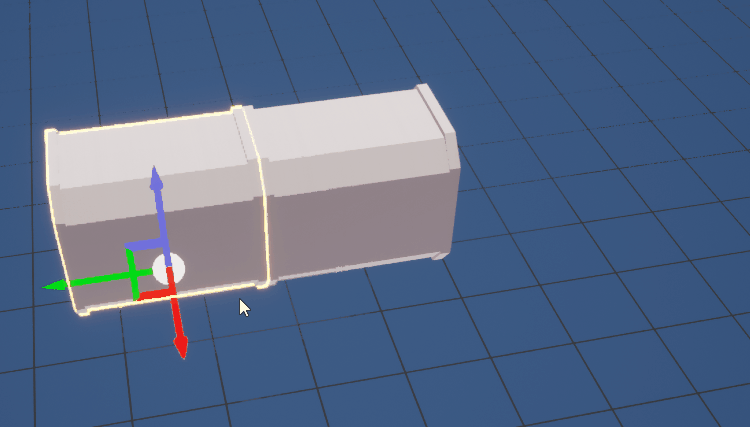
Sometimes, the snap position won’t be quite what you’re looking for. To solve this, you can cycle different snap rotations by using the mouse wheel whilst in this mode.
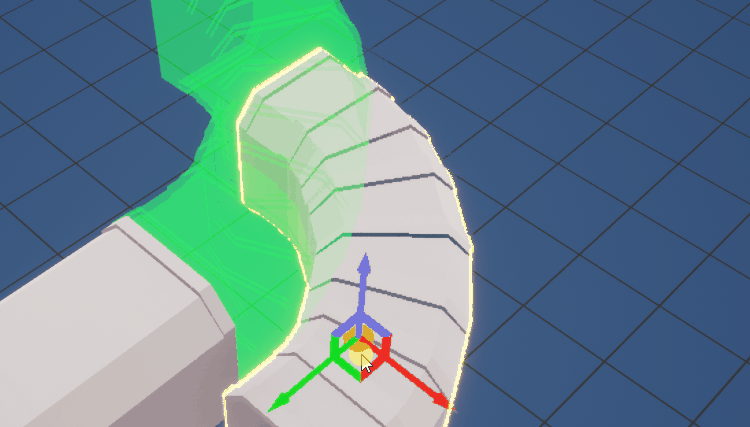
If you prefer complete freedom of object placement, you can toggle this feature on and off by using the button in the toolbar at the top of the tool.
