📦 Prefabs
TIP: Fancy sharing your prefabs or downloading ones that others have made? Check out the community Discord.
The prefab feature in the app allows you to define a collection of objects as one object and reuse it wherever you want.
For example, let’s say you build 8 Cube Rooms, 4 wedge pieces, and a doorway. Together you want to call this a “House”.
In No Man’s Sky - there is no way to do this. But in this app you can define this as a reusable “Prefab”.
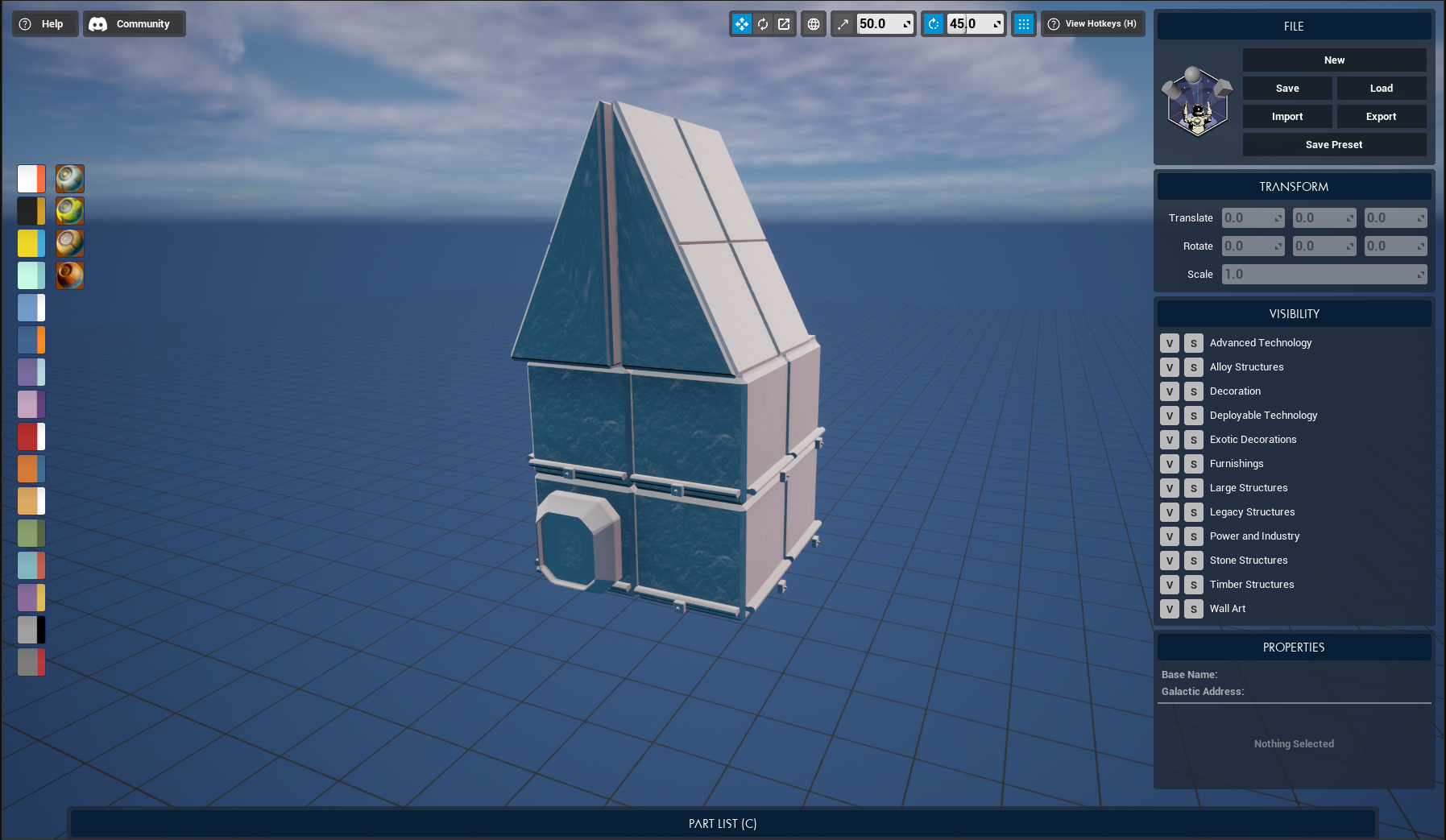
To save a prefab, create it the same way you would construct your base (like in the above picture), when you’re happy with it - select the Save As Prefab button in the File menu found at the top left.
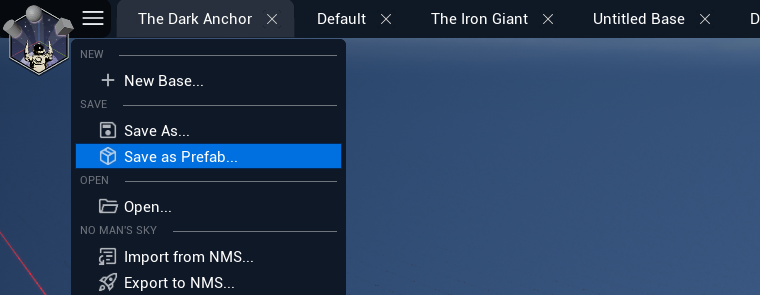
Any prefabs you save will appear in the prefabs category in the Part List at the bottom of the screen. Clicking on any of these will add it to your base! Prefabs will also be included in any search results.

To edit a prefab, look out for the edit button on the top right of the prefab when browsing for them in the Part list.
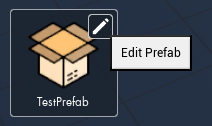
Building a prefab will appear just like any individual base object, where you can select, move, rotate and scale it around. Prefabs will be coloured purple to make it clear that they are a prefab.
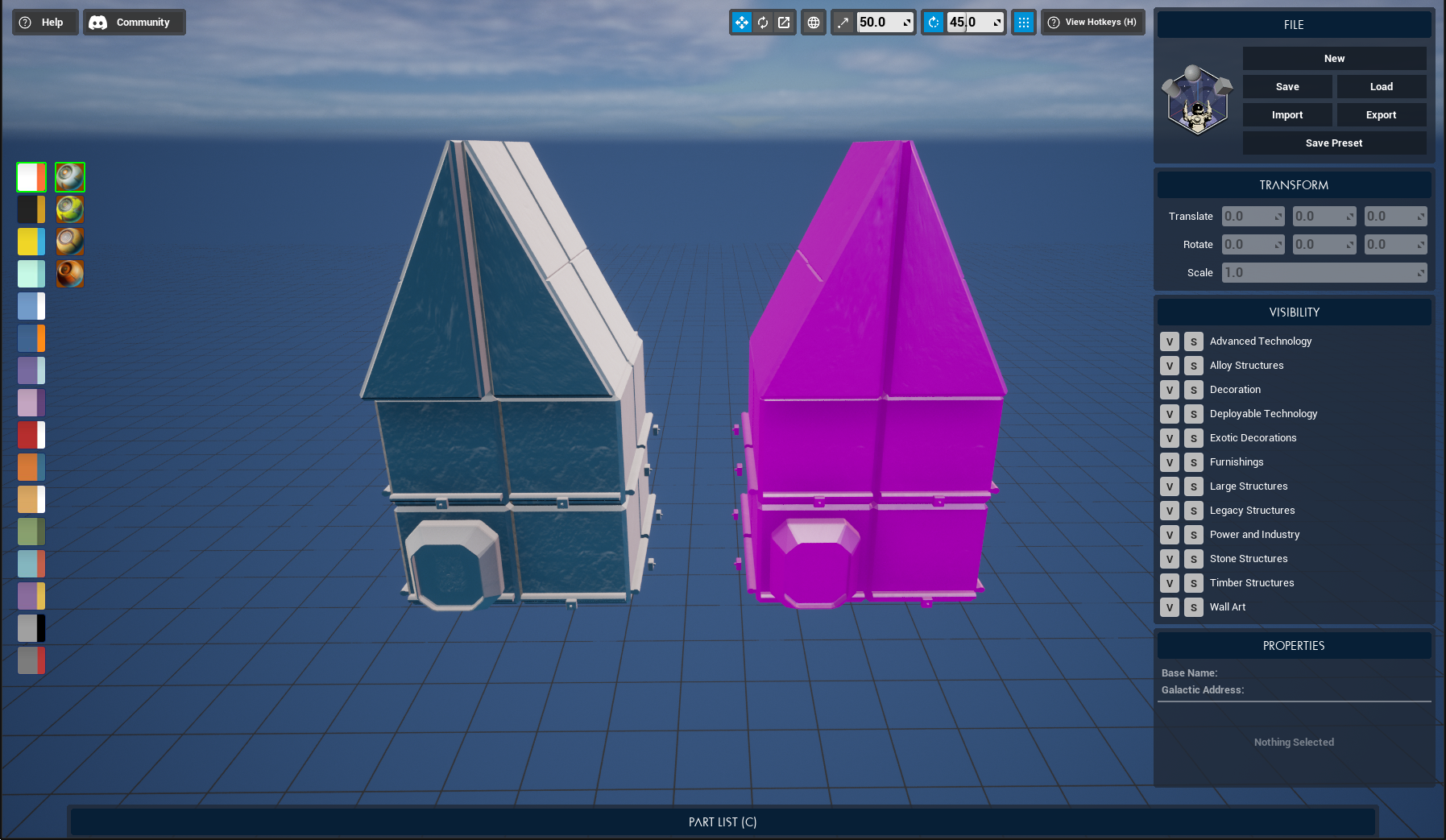
When you export a base that is using a prefab, it will be converted to regular base parts so that NMS can understand it. If you want to work on a base using prefabs it’s best to use the save feature so you can return to your base using prefabs at a later date. Saving a base using the app will store any prefab information for you.
Prefab’s are constructed from a stored prefab file (.nmsprefab), therefore if you update a prefab and it already exists in some of your bases, when you load that base it will automatically update those prefabs with the new parts.
Prefab’s are also saved to your file system, meaning you can also share them with other builders!
TIP: The app supports Prefabs/Presets generated from the old Blender add-on. Just place their respective .json file into your Prefab directory and the app will do the rest!
TIP: Some builders have used this feature to combine multiple bases into one, as there is no limit to how big or small a prefab can be!